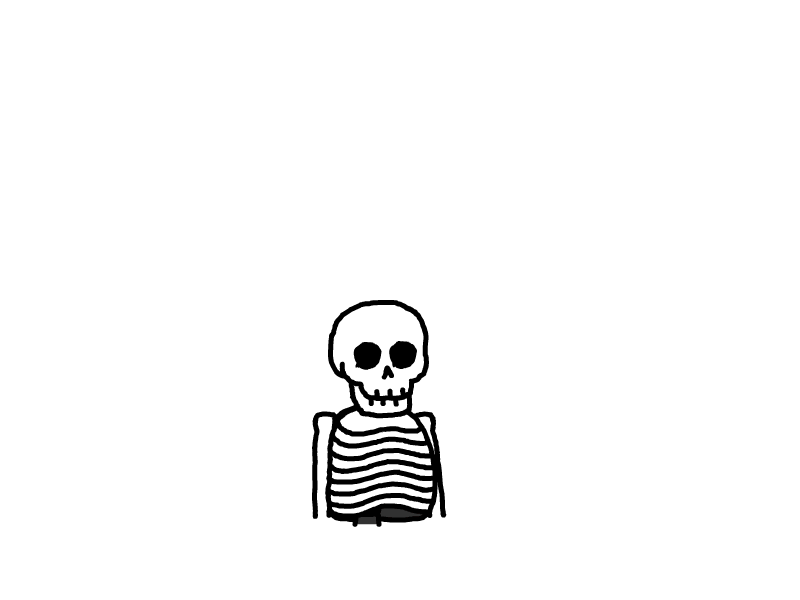CentOS7 安装 MongoDB
本文最后更新于 2023-10-25,文章内容可能已经过时。
注意:本文全程使用 root 账号,如果不是 root 账号,需要在命令前加 sudo
第一部分:配置 Yum 源
vim /etc/yum.repos.d/mongodb-org-6.0.repo
[mongodb-org-6.0]
name=MongoDB Repository
baseurl=https://repo.mongodb.org/yum/redhat/$releasever/mongodb-org/6.0/x86_64/
gpgcheck=0
enabled=1
gpgkey=https://www.mongodb.org/static/pgp/server-6.0.asc
第二部分:关闭防火墙以及禁用 SELinux
# 关闭防火墙
systemctl stop firewalld # 停止防火墙
systemctl disable firewalld # 禁用防火墙
# 禁用SELinux
sestatus # 查看 SELinux 状态
# 输出示例(已禁用)
SELinux status: enabled
SELinuxfs mount: /sys/fs/selinux
SELinux root directory: /etc/selinux
Loaded policy name: targeted
Current mode: enforcing
Mode from config file: enforcing
Policy MLS status: enabled
Policy deny_unknown status: allowed
Max kernel policy version: 31
setenforce 0 # 临时将 SELinux 模式从目标更改为允许
vim /etc/selinux/config # 编辑 SELinux 配置文件
# 将 SELINUX=enforcing 改为 SELINUX=disabled (如下文所示)
# This file controls the state of SELinux on the system.
# SELINUX= can take one of these three values:
# enforcing - SELinux security policy is enforced.
# permissive - SELinux prints warnings instead of enforcing.
# disabled - No SELinux policy is loaded.
SELINUX=disabled
# SELINUXTYPE= can take one of these two values:
# targeted - Targeted processes are protected,
# mls - Multi Level Security protection.
SELINUXTYPE=targeted
reboot # 保存并重启系统
# 使用 sestatus 命令验证更改
sestatus
# 示例输出
SELinux status: disabled
第三部分:安装并启动 MongoDB
# 安装 MongoDB
yum install mongodb-org -y
# 卸载 MongoDB
yum remove mongodb*
# 启动 MongoDB
systemctl start mongod
# 设置开机自启
systemctl enable mongod
# 查看运行状态( active (running) 表示正常运行)
systemctl status mongod
第四部分:验证是否安装成功
mongo --quiet "mongodb://127.0.0.1:27017" # 连接到数据库
# 出现以下子项表示安装成功
$ mongo --quiet "mongodb://127.0.0.1:27017"
Welcome to the MongoDB shell.
>
本文是原创文章,采用 CC BY-NC-ND 4.0 协议,完整转载请注明
评论
匿名评论
隐私政策
你无需删除空行,直接评论以获取最佳展示效果
Steam卡片